Introduction
Google Scholar is a great resource for students to find scholarly papers about their research topics. However, as with any search engine, one of the biggest problems students encounter is running into too many irrelevant results. Our goal with our Using Google Scholar project was to provide tips and tricks for students to narrow down their search to get closer to exactly what they needed—and then to be able to use those articles for free through their school. So far we have our five most important and useful tips up and running with more to come.
Our Process
To get started, we made some completed some Empathy Maps and Four Paths worksheets:
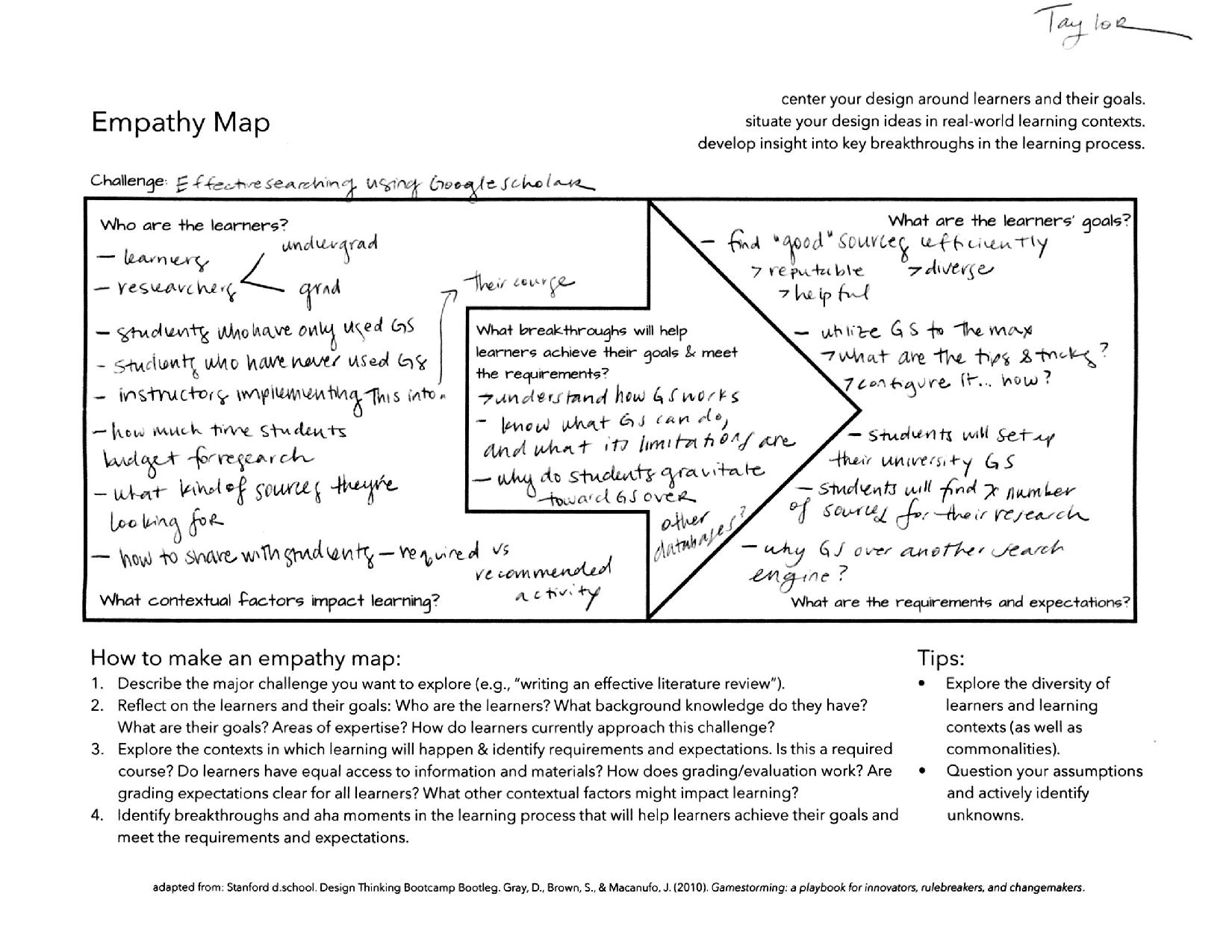
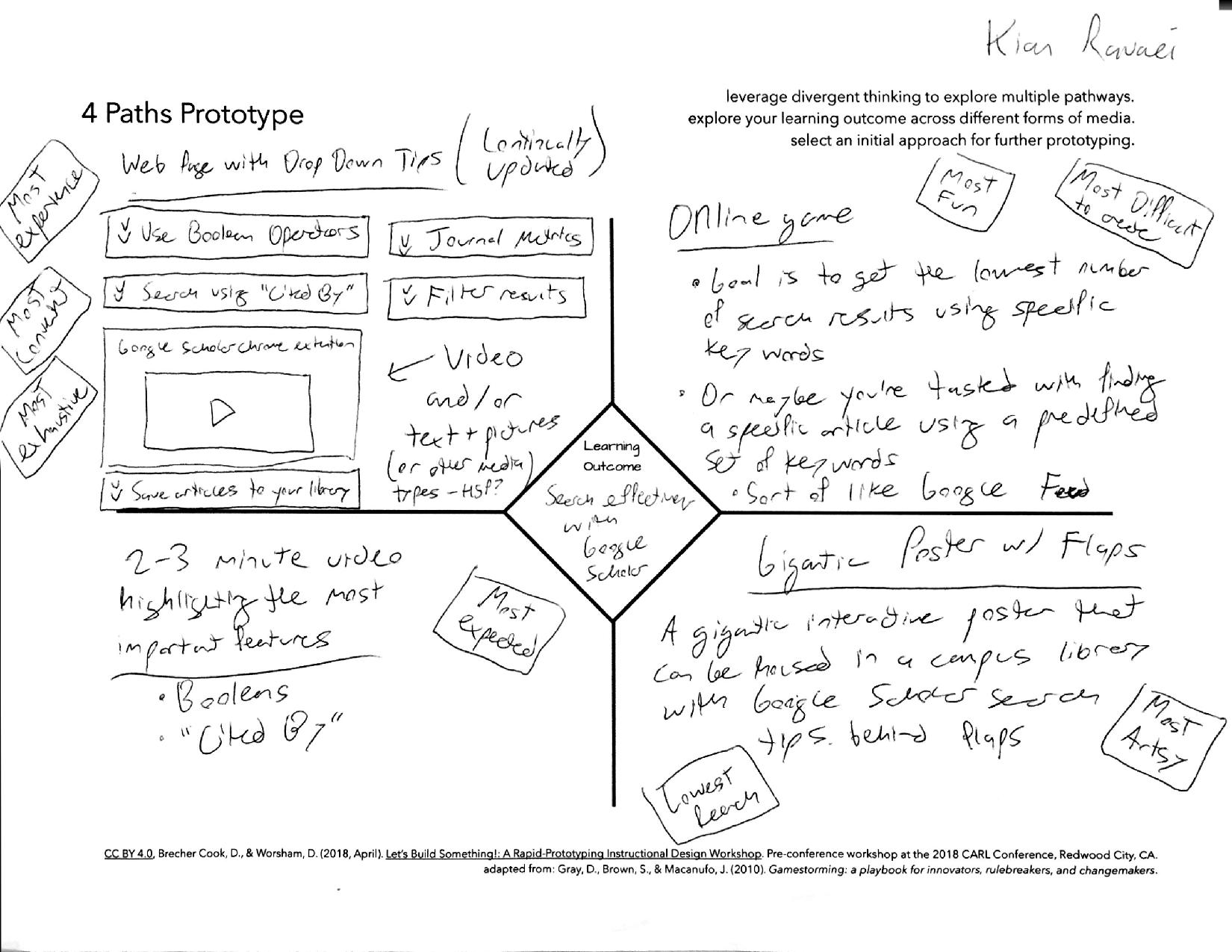
Then came up with several prototypes for each tip.
For our Refine Your Search tip using Google Search operators, I created a vision of what I wanted it to look like using Adobe Illustrator. I asked Kian and Alex for feedback iteratively and incorporated their suggestions into the prototype.
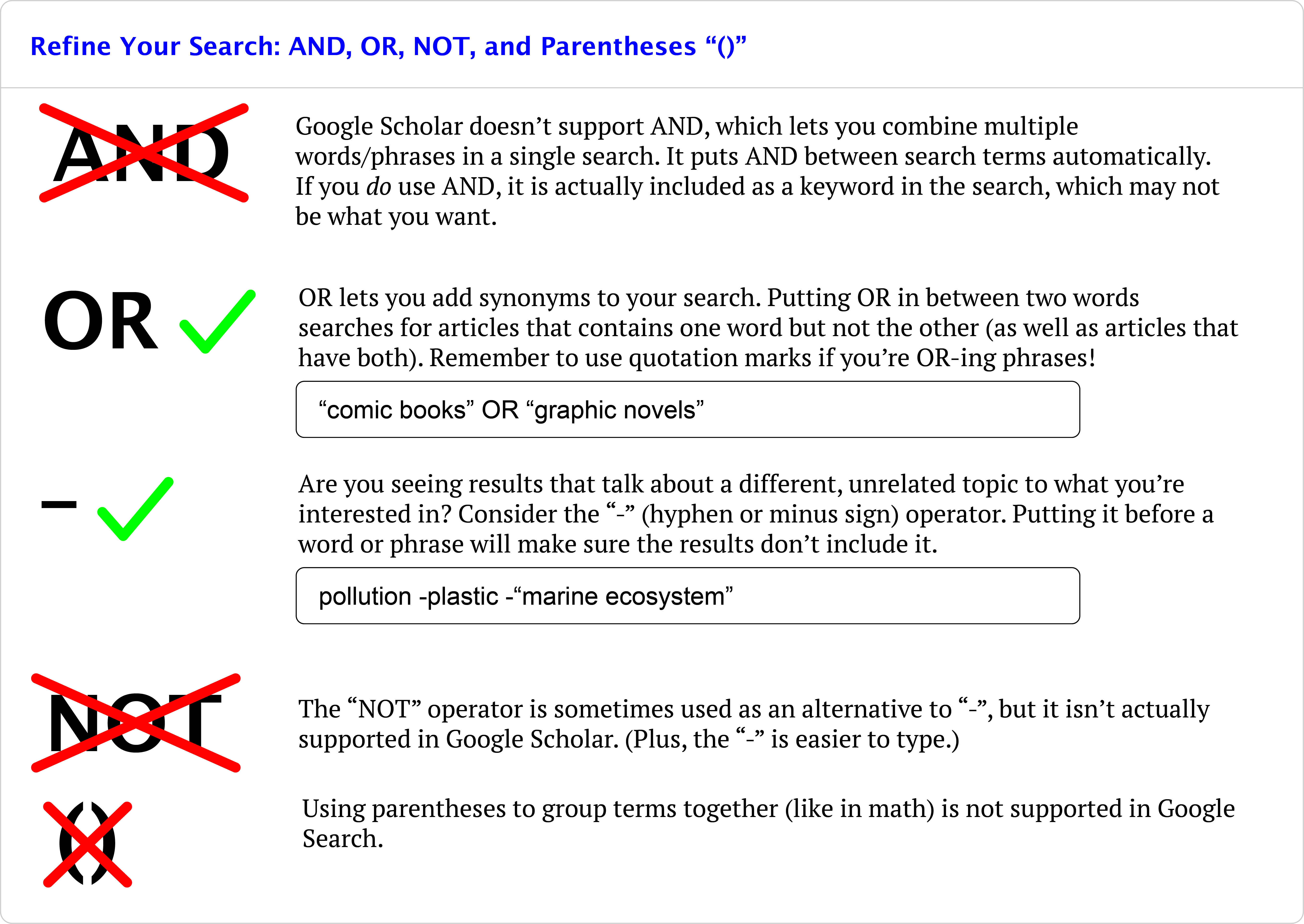
You can see what the actual tip looks like below, or by visiting us on our website at https://uclalibrary.github.io/research-tips/google-scholar/ ;)
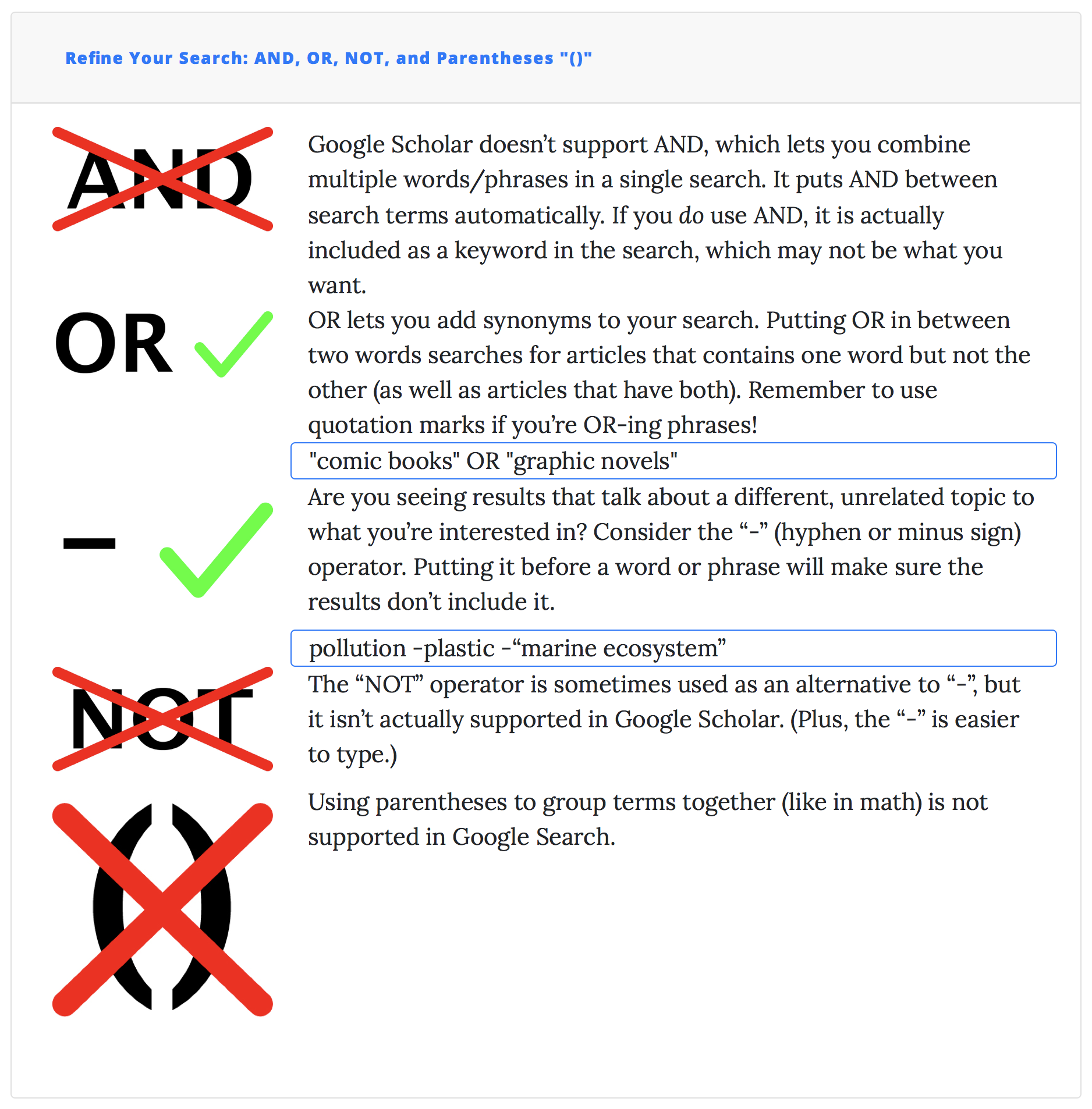
While the search bars don’t look exactly the way I imagined, the difference is not too big and still serves the purpose of showing the reader how to incorporate our tips into their search—the WI+RE manifesto in practice.
For the Accessing Articles tip (to help students obtain articles for free through their school), I came up with three prototypes, again using the same iterative feedback process with Kian and Alex. Unfortunately I did not save a copy of the first version, but here are the other two:
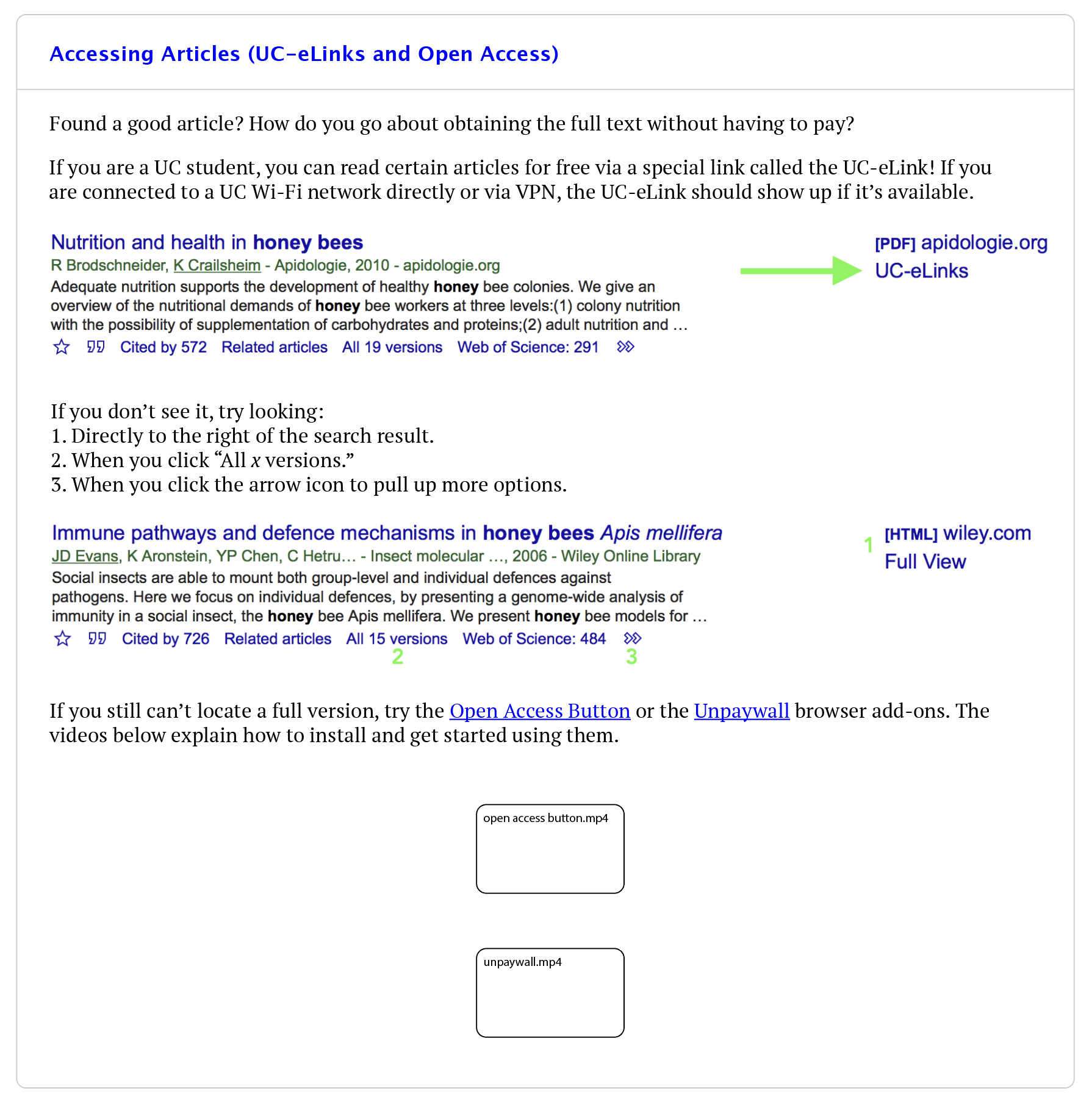
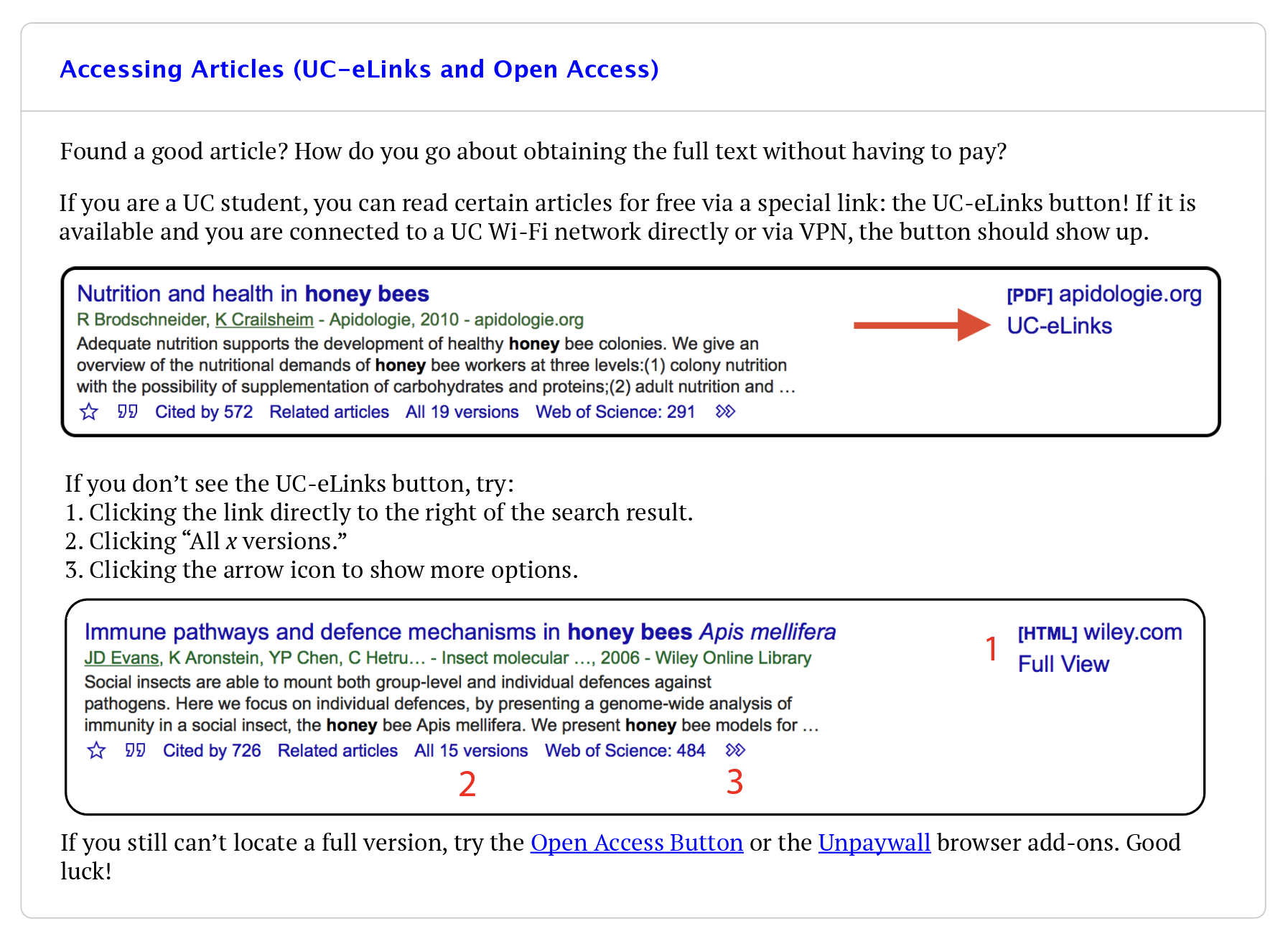
You can see several improvements, among which are: putting a rounded rectangle around the screenshots to distinguish them visually from the actual tutorial text, making the arrow and numbers red instead of green to make them stand out more, and changing some wording.
Future Directions
We have quite a few tips still in the making, including Generating Citations, Saving Articles to Your Library, Finding Popular Articles in Your Discipline, the Google Scholar Browser Extension, and Creating Alerts for Relevant Articles. While we are excited to implement these in the near future, we wanted to at least have something out there for learners to use, so we focused on our five most useful tips and put those out first.
About this post
Authors
Contributors
Kian Ravaei, Xinyi(Alex) Yan, Doug Worsham, Giselle Burns, Renee Romero, Taylor Harper